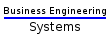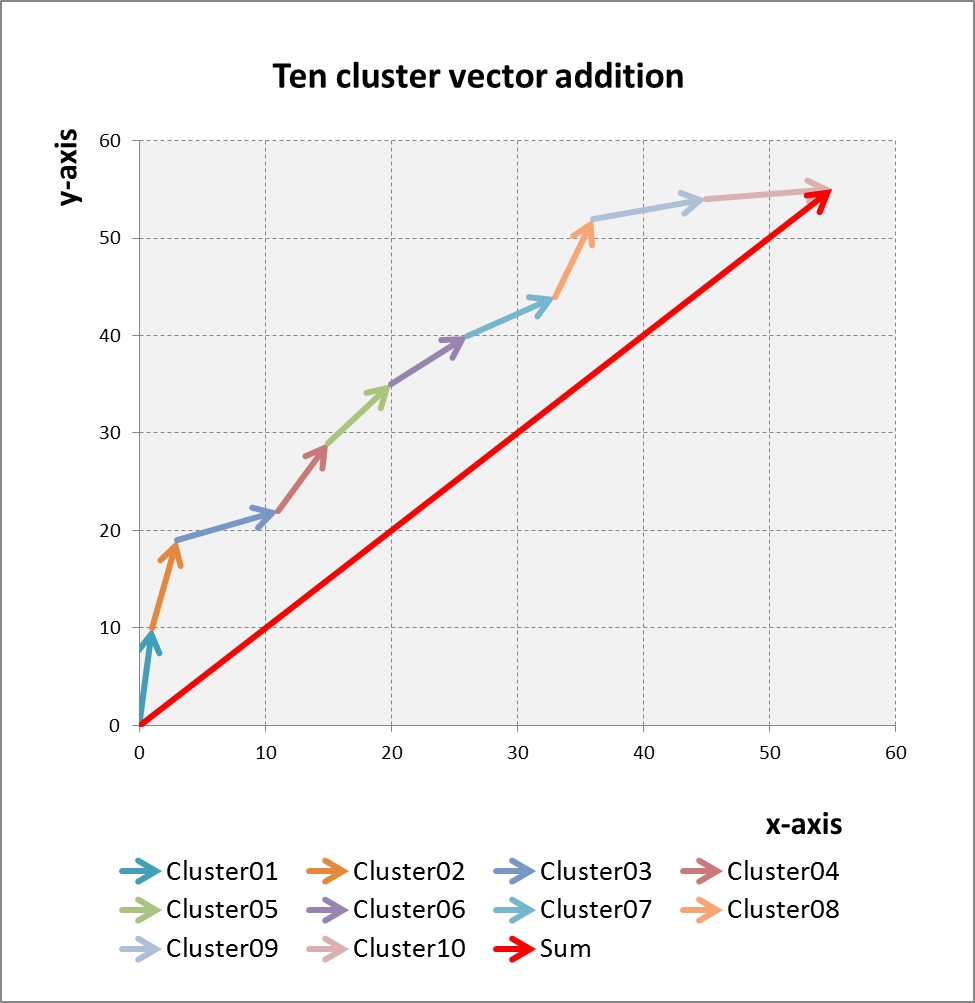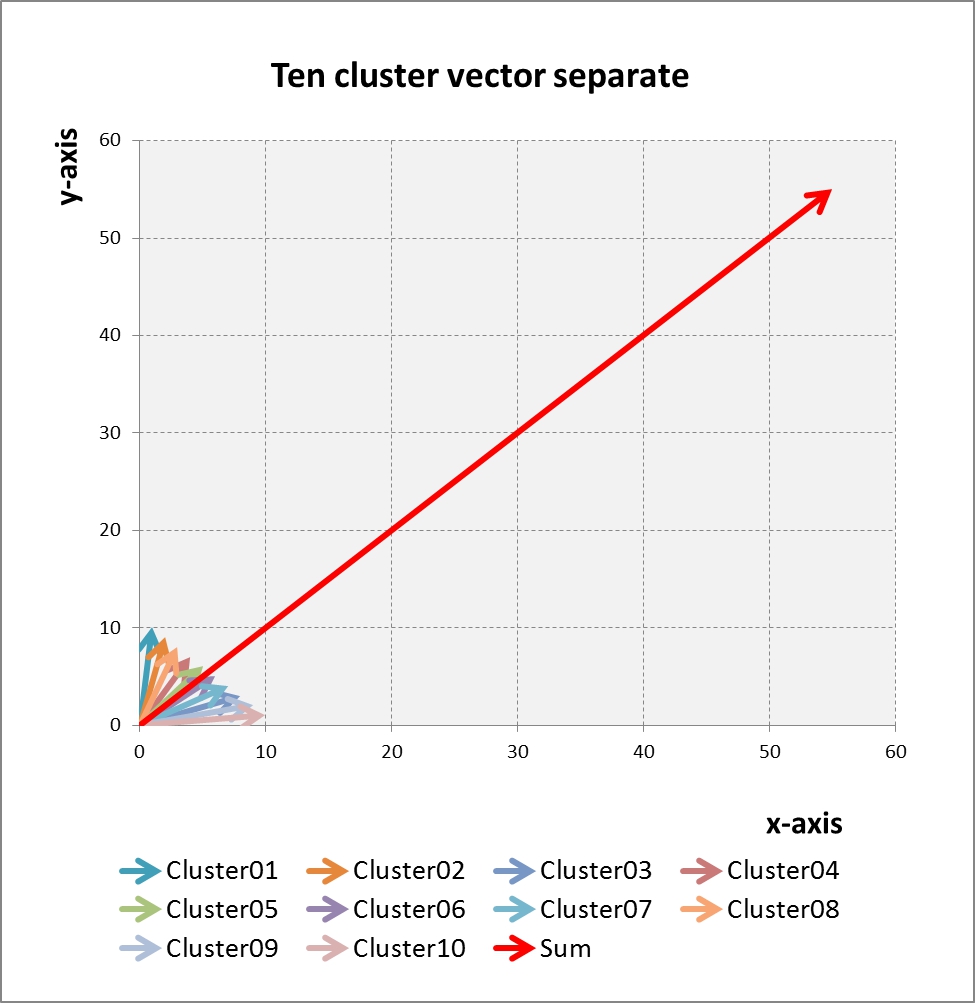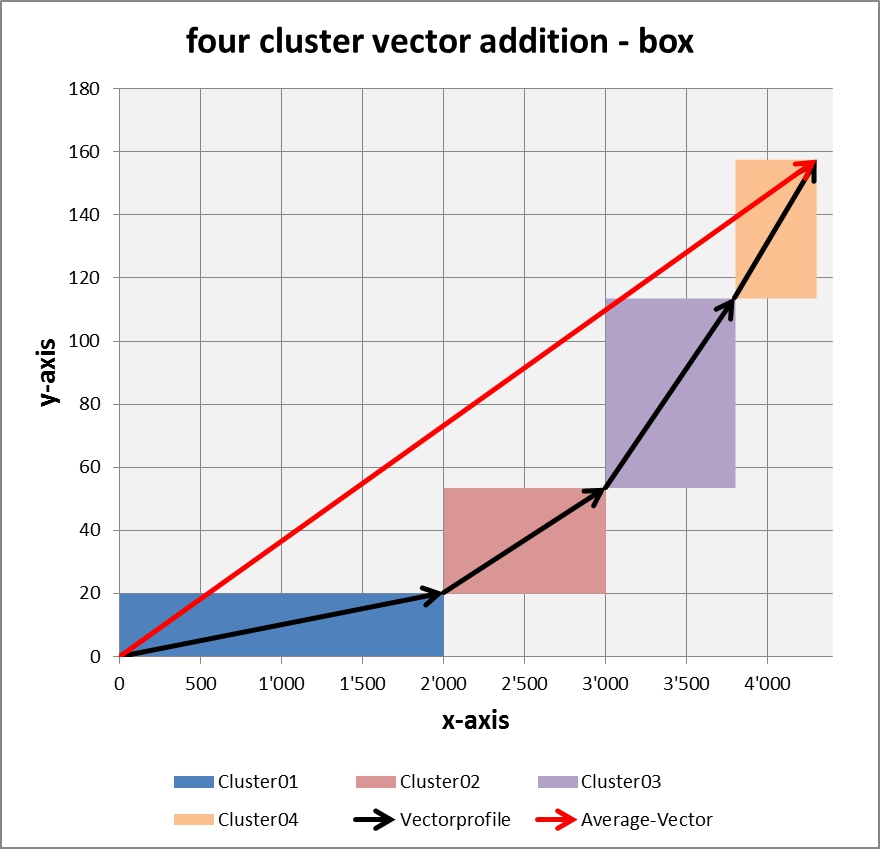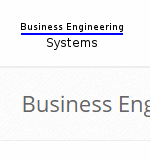Want to show the relationship of several clusters with any two indicators?
(Indicators may be monetary, non-monetary, objective and or subjective)
Then: This is the solution, kpisquare and Vektor Profiles.
- On this page you will find different free templates for Excel vector profiles for download.
- Click on the picture shows the large version and click on the buttons either downloads the Adobe Acrobat (pdf) or the Excel file(xlsx).
- The templates are unprotected and free from macros/VBA.
- You may use it free for your personal and noncommercial use. See Creative Commons License below.
Tips and tricks:
- look for the template, which contains at least that number of clusters that you want to consider.
(Not required clusters may be set to zero. The index may be revised direct in the chart.) - Use for comparison of data sets - for example, budget and account of two companies or business cycles or.... - the pure vector representation (without colorized rectangles).
Use it for comparing monetary with monetary - monetary with nonmonetary and nonmonetary with nonmonetary indicators. You may be surprised about the new transparency you will gain. - Make "Drill-Downs" by copying the first page behind that page so much times as you have "clusters".
Then structure the elements of the "sub-clusters" according to your needs and link the sum to the corresponding field on the first page. - Connect in the Excel your internal data with external data from web.
10 Simple Vectors
Comparison of 10 clusters - for example, divisions, countries, projects, cost centers..... - among themselves and within the overall context.
Download pdf Download xlsx10 Vectors with Frames
Frames around the vectors facilitate untrained observer the orientation.
Similar to "10 Simple Vectors" but with a second record.
This allows the simultaneously displaying budget and result - for two time periods, markets, business units or......
Download pdf Download xlsx10 Vectors (not added)
10 cluster starting x=0 and y=0 (without addition) with sumvector.
4 Vectors in Box
4 clusters and vectors with underlying colored background.
Easier for newbies to see the interdependences.
Restriction: Values on x-axis must not be negative.
10 Vectors in Box
Similar to "10 Simple Vectors" - 10 clusters and vectors with underlying colored background.
Easier for newbies to see the interdependences.
Restriction: Values on x-axis must not be negative.
Ortscurve / Valuetrack
Connects several 2d-Milestones - for example, nine years track of milestones in an enterprise, a business unit.....
Download pdf Download xlsx3 Ortskurves / Valuetracks
Example for tracking 3 Enterprises.... or customers... or competitors... or three periods... or.....
Download pdf Download xlsxSimilar to "10 Vectors in Box" above
The y-values of the clusters have three parameters. Enabling for example visualizing expenses for marketing, R&D and production in the 10 clusters.
Real Value determination
This visualization discloses the solution to establish a quantitative solution for an objective use value.
The basics of the formula follows the principle of pythagoras.
Legal notes:
Pictures are proprietary and part of "Business Engineering Systems" (Registered Copyright TXu512154).
Private use is permitted without license - derivative works and commercial use requires registered license (enduser, consultant, education, software...). See Creative Commons.
This work is licensed under a Creative Commons Attribution-NonCommercial-NoDerivatives 4.0 International License.
Contact us for additional information.